EXPENSE MANAGEMENT SYSTEM
One-click receipt scanning
With just a few fields to fill out about the expenses, users can quickly take a picture of the receipt on their phone and have it attached to a record. Eliminate paper trails and streamline the whole process of expense reporting.
Reimburse with ease
Customize your approval workflows to make sure everyone is following your expense policy rules. Quickly identify who needs to get reimbursed on every expense report that gets approved, as well as how they would like to get reimbursed. Tie expense reporting to your procurement process with cuSPEND.
MANAGE EXPENSE APPROVALS AND STORE DOCUMENTS WITH AN EXPENDITURE TRACKING DATABASE
Create
Create expense record drafts to efficiently handle anticipated or regularly recurring business expense entries throughout the company. Add expense descriptions, vendor information, and attach receipts to keep accurate records, then send it for approval.
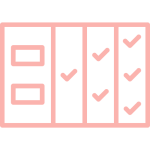
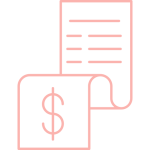
Comply
Include expense management in established approval workflows to route the creation of expense records to the right parties for approval. Help your team avoid spending the time needed to raise a purchase order by allowing them to easily flip a requisition to an expense record, as they see fit.
Track
Sort through and view expense records with a variety of different status updates, including pending approval, approved for payment, and paid expenses. Affected budgets will be automatically updated, allowing staff to track the impact on remaining funds.
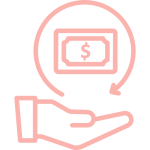
Reimburse
Choose a reimbursement recipient from a list of users on your system, or enter the name of an external recipient if they aren’t part of your company’s staff. Select the department and general ledger account that will be responsible for providing the reimbursement to the recipient, including taxes.
